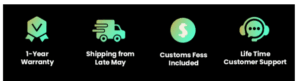

Why settle for less when you can do more? With up to four screens, ACEELE takes multitasking to the ext level.
No more wasting time switching between windows—manage everything on one seamless display.





Immerse yourself in a display that brings every detail to life. The ACEELE screen delivers exceptional visual quality, making it the perfect companion for professionals, creators, and multitaskers alike.


Featuring multiple ports, including USB-A, USB-C, and PD 3.0, Aceele ensures seamless device integration for both work and entertainment. Plus, with support for external power sources, you can stay powered up and productive wherever you go.



Aceele is fully compatible with Windows and macOS, ensuring seamless connectivity across different systems. Whether you’re using a PC or Mac, enjoy a hassle-free, plug-and-play experience for enhanced productivity.

Not only is it designed for macOS, but it is also fully compatible with Windows and Linux, supporting ABCD mode on all platforms.


The extended screen supports 270° rotation,allowing you to adjust the display angle effortlessly.Whether it’s for presentations or collaboration,you’l always find the perfect view.

Flexibly adjust the screen’s position and angle for any workspace. Aceele seamlessly fits 13” to 16.5” laptops, adapting effortlessly from ultrabooks to workstations.



Aceele’s innovative one-cable solution connects, powers, and extends your display in a single step. Say goodbye to messy cables and hello to a smarter, more efficient workspace!



At just 13.8mm thin, Aceele is your ultimate travel companion. Double the screens, almost the same weight, and built for life on the go.




Product Operation Demonstration
Our products offer unique operation methods tailored for different operating systems. Below is an overview of extended display connections for Apple and Windows systems, helping you operate more conveniently and efficiently.
1.How to Connect a Dual-Screen 1080p Display to an Apple Laptop
2.How to Connect Dual 1080p Extended Displays to a Windows Laptop



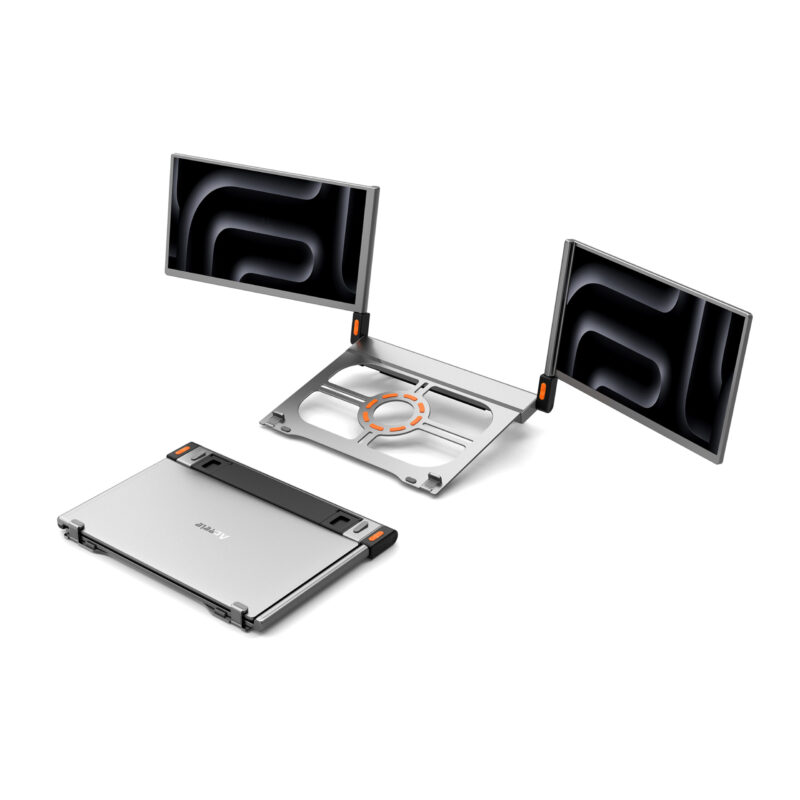
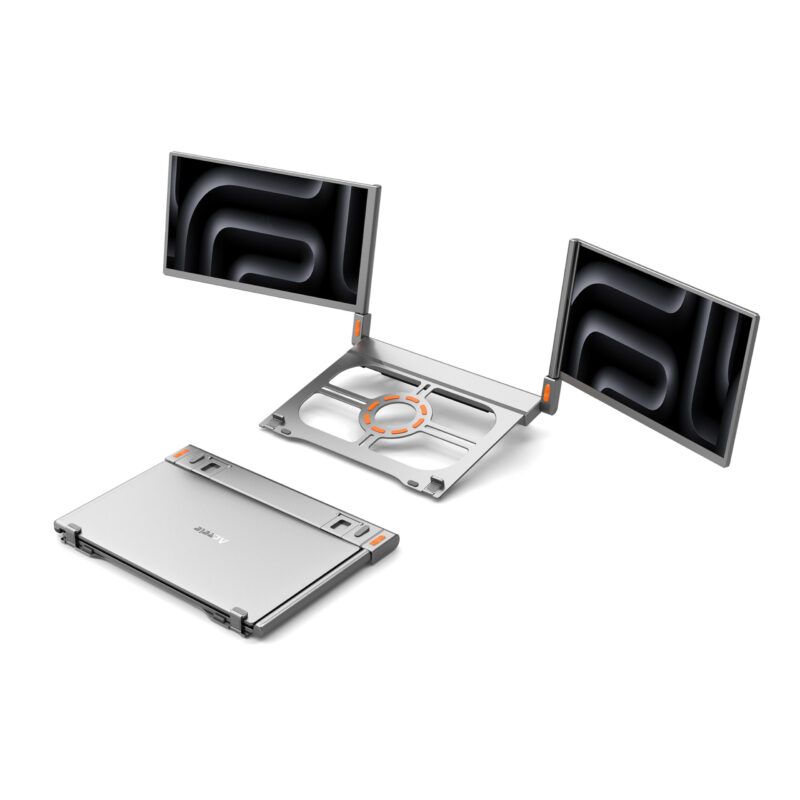





Francisco Riera –
I got it! Thanks, looks VERY good, I will try it tomorrow and provide feedback!
Guntur Gozali –
I received my device two days ago. It is a satisfactory product with a high-quality screen that is sharp and crisp.
Kelvin Chan –
Hey Aceele, I got the quad monitor, and it’s working great! Thanks for making it.
Info backers. it took me a while to set it up. I couldn’t figure it out without the instructions, so I gave up. Suggest to hould read the booklet to set it up properly.
Brian –
US backer here. I have received mine, and it works well on my personal laptop.
ArmyCH –
I just received my package today and generally, I’m positively impressed.
Chan Vee –
I received my Quad Monitor (1080p) today, and I must admit that after reading the earlier comments, I did not have very high hopes that everything would be smooth sailing. But I am glad to report that things did go smoothly, and everything on the quad-screen 1080p is working, connected to my M2 MacBook Air. The two screens work, and the HDMI output to an external monitor (the fourth display) also worked (I have tested it up to 4K resolution for the HDMI output). So I am very relieved. Thanks and congratulations to the Aceele team as well for getting this product out. I am a satisfied customer
Hong Ng –
“I’m using the Tri-Screen 1080p version on a MacBook and noticed a minor but slightly annoying issue. Both monitors are set to the same settings, but one screen consistently appears less sharp than the other.
To test, I dragged the same window across all three monitors and could clearly see the difference. Initially, the right monitor was slightly blurry. After updating the firmware, the issue shifted to the left monitor.”
Plenecassagne –
I receive mine today, it works perfectly with Mac OS (extend screens with different apps or pages) and the orange left button is connect with the help webpage for windows not for extend the screen
David Naphtali –
I have received my new Quad monitors and are very happy with them.
GUNTUR GOZALI –
Yesterday I received my Aceele Monitor with very exiting feeling, but unfortunately it won’t work on both screens. After connecting with Aceele after-service team, it finally work.,YEEEEEYYYY…Thanks so much!